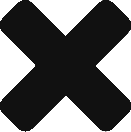This guide on how to transfer GME to ComputerShare was compiled by user u/da_squirrel_monkey on Reddit. Apes Army takes no credit whatsoever for the information contained within, nor do we endorse anything written here whatsoever. This is not financial Advice. Do your own research always.
Transferring shares to ComputerShare – A step-by-step guide for most brokers (Fidelity, TDA, Webull, Wealthsimple, IBKR, etc)
TLDR: An update guide to TRANSFER a portion/all of your GME shares to Computershare. This guide covers the following brokers:
- Fidelity (🇺🇲)
- TD Ameritrade (🇺🇲)
- Webull (🇺🇲)
- M1 Finance (🇺🇲)
- E*Trade (🇺🇲)
- FirsTrade (🇺🇲)
- Vanguard (🇺🇲)
- Schwab 🇺🇲
- WealthSimple (🇨🇦) – The whole CDS thing is BS
- Interactive Brokers/IBKR (🇬🇧, 🇨🇭, 🇨🇦, 🇳🇱, 🇮🇪, 🇩🇪, 🇸🇪, 🇩🇰, 🇪🇸, 🇮🇹, 🇿🇦, 🇳🇿, 🇦🇺, 🇭🇰 , 🇷🇺)
- Commsec (🇦🇺)
- Saxo trader (🇦🇺 could be 🌎)
- DeGiro – This is a maybe and to be confirmed. So far, I’ve received 1 confirmation from u/Both-Principle-6699 that it could be possible for 10e + 56e with a 4-6 weeks lead time (minimum). See below.
- German Apes, check the post from u/exzellenzzz in the German sub
QUESTION MARKS
If there is no guide for your broker, my recommendation is to first check the fees schedule for your broker and check for fees associated with a DRS transfer or registration of shares. If you see nothing, contact them and ask. Once you have an answer (yes or no), let me know and I can add to the list
- Ally Invest – Seems possible for a $115 fee but I don’t have a process. DM me please if you have been successful.
- Tastyworks. Dunno
- JP Morgan’s Self Directed investing: Dunno
- GBM. Dunno
- Swissquote. Dunno
NOT POSSIBLE
- E-Toro 🇪🇺
- Flatex
- FreeTrade 🇬🇧
- Hargrreaves Lansdowne 🇬🇧
- Revolut 🇪🇺
- Robinhood 🇺🇲
- Selfwealth 🇦🇺
- Stake 🇦🇺
- T212 🇬🇧
Important edit: While some brokers won’t allow DRS transfer, they should allow Outbound broker to broker transfer. If that’s the case, you could transfer from your current broker to say….IBKR….then CS. It’s lengthly but can be done. I tried it myself with shares from Saxo to IBKR then CS, it worked fine.
Note Edit: One ape rightfully pointed out that you should check with your broker before transferring to another broker as some would essentially sell/liquidate your positions (which you definitely don’t want)
—————–UPDATED INFORMATION (AS OF 12 SEP)
13/9 Edits
- Reorganised the list of brokers
- Added comment on doing a broker to broker transfer first in TLDR
- Added a note on TLDR
- Added a Preface with link and FAQs
14/9 Edits
- Tweaked fees for Webull (seems like they are increasing)
- WS is overwhelmed and using CDS as an excuse
- Added question about Fidelity in the FAQ
- Added details on how to fill the form for Fidelity apes.
- Added Schwab
- Added DeGiro as a maybe until I hear from more apes about it
16/9 Edits
- Fee increase for Wealthsimple
- Timeline are longer for TDA
—————–Preface
Please, before starting anything or asking questions about Computershare, read this great post from u/MommaP123 (see below), from u/TheWheyThisIs and some of the common questions being asked
- Post: https://www.reddit.com/r/Superstonk/comments/pmy4kw/computershare_and_direct_registering_you_dont
- Post 2: https://www.reddit.com/r/Superstonk/comments/plyne9/turning_skeptics_into_believers_computershare
Basically, the pros and cons of ComputerShare as follow:
PROS
- Shares are registered in your name, not street name.
- You basically build your own ♾️🏊.
- Your claim is with Gamestop and not a broker. So shares can’t be liquidated in case of bankruptcy (broker bankruptcy, not yours😁).
- Dividends are delivered.
- Giftable shares, you can change ownership
- Limit sells are available and you can transfer back to a broker at anytime but will be waiting for T+2 settlement.
CONS
- They aren’t a broker so UI and service will feel different.
- Because they aren’t a broker, they aren’t as good as a broker at selling. Consider this when deciding how many shares you want to register.
- Timing and pricing of Buying and Selling is not as precise as a broker.
- Ceiling at $1m/share for selling. Anything above this has to be done in writing which can take longer than expected.
FAQs
Following the engagement with this post (thanks everyone). A few questions have been raised and I’ll try to summarise them here:
- Question about IRA and tax implication: Unfortunately, I can’t help with this.
- Question about TFSA and RRSP (Canada): Unfortunately, I can’t help with this.
- “Is there anything I need to provide when you transfer?” – Personally, I provided instruction on what shares I wanted them to transfer (ie: a log with details like X shares bought on XX of XXX for $XXX and Y shares bought on YY for $YYY, etc). I’ve gone with a Last in, first out method since I’m not planning on selling these and while this might increase my cost basis at the broker, IF MOASS was to be delayed, I would optimise Capital Gains but that’s just me.
- “Do I need to transfer all to ComputerShare now?“ – Simple answer is no (unless it fits your investment strategy). You should have done your DD about your broker and understand how reliable they are on a scale from Robinhood to Fidelity. ComputerShare and DRS transfer is suited for some apes wanted to build an ♾️🏊. If I use my personal experience, I have transferred 20% of my GME shares to ComputerShare because I’m not planning on selling short or mid-term. That’s my decision and it suits my investment strategy.
- “Should I trust Fidelity? Should I migrate all my shares out of Fidelity?” – This is a recent one, particularly since the IEX issue (as in, they don’t do IEX routing) and the fact that they still lend shares (how??). However, it’s not a question I can answer. I’m not a US apes so don’t know the ins and outs of brokers. I have done in-depth DD on it and this post isn’t what I intend to cover. Personally, I would not transfer ALL my shares to Computershare but that’s me. Why? Because of the cons below and because I want to optimise my exit on the way down with a broker vs Computershare (who could be slower to execute orders)
- “So why transfer to ComputerShare if I can simply not sell some of my shares to create one of these fancy pool for myself?” – Really valid question and it’s a personal choice again. For me, I want these shares in my name, not street name.
- “What happens if MOASS starts while the shares are being transferred?“ – Once again, you have to be clear about your investment strategy. If you are not planning on selling these, why do you care if they are in transit? From my POV, it’s a plus. I won’t be tempted to touch them.
- “Computershare has a shitty ceiling on max sell?” – That’s true. $1m/share so definitely lower than my floor. Anything above this will require a written notice (good luck getting this processed in due time by CS!).
- “Their interface is shit. They are boomers organisation” – Yep, they are. Their UI and their process is old school but keep in mind their target market are large corporations (B2B), not direct consumers. Also, THEY ARE NOT A BROKER, THEY ARE A TRANSFER AGENT/REGISTRAR
- “What happens to my shares once they are ‘transferred’ to CS?” – Well, it’s a bit weird. As stated above, they are not a broker yet the shares will show on your Computershare account, not your existing broker account.
- “Will I see these shares on my broker account?” – See above. No. Shares are being sent to ComputerShare.
- “What happens once the transfer has gone through with my broker?” – You wait. I’ve heard about 14 days. Could be a bit longer with more apes requesting DRS transfers at the moment.
—————–Intro
After much back and forward and after reading the DD from u/thabat, I have decided to repost an updated guide on SuperStonk to explain how to transfer to Computershare. I have already provided that guide on another sub but realised visibility is paramount. This updated guide is aimed at providing information on TRANSFERRING some/all shares to Computershare (CS). This is NOT providing info on directly opening an account with them. If you are in the US or Canada, there are a few guides out there and I believe it’s pretty straightforward.
Keep in mind this is not financial advice. Make sure you do your own research to understand if that’s the right thing for you or not based on your investment strategy (ie: how many shares would you transfer out, tax implications (RRSPs, 401k, etc), are you ok with fees associated with this process, are you ok with the time it takes for this process? Is your broker lending shares? Do they use PFOF? etc.).
I’m not providing a guide on who is a good or a bad broker, who removed the buy button in Jan. This guide is solely focused on transferring to CS
—————–Things you might need
First, it sounds fucking dumb to say but be confident about what you are requesting and be ready with more information than you probably need (see below). For example, you might get push-back on the DRS transfer mentioning you need a CS account. This is incorrect. This is NOT a broker to broker transfer, this is a transfer to an official registrar, a transfer agent to get shares in your name.
See below some useful details:
GameStop Details:
- Ticker: GME
- CUSIP: 36467W109
Computershare details:
- Address:
Computershare Trust Company, N.A.
P.O. Box 505005
Louisville, KY 40233-5005
- CS DTC #: 7807

—————–1. Transfer from Fidelity (🇺🇲)
# Note: You don’t need to open a CS account, Fidelity will take care of it as part of the process.
# Note 2: One ape confirmed the form is fine but it is worth accompanying it with a cover letter expressing you want an Outbound Transfer – DRS Transfer to ComputerShare with the details above.
# Important: Keep a really close eye on your request and do not hesitate to follow up every few days after 3-4 days to be sure the transfer is going well.
# Fees: None
# Process: Kinda Easy
# Timing: About 7 days
Step 1. They have a form allowing to do a Transfer out for DRS (see step 2). You’ll need a few details ready: Your Fidelity Account #, phone number, the security name (ticker), CUSIP, lot acquisition date and cost.

Step 2. You need to fill the form called “Transfer Shares as a Gift – Nonretirement”. You need to use CAPITAL LETTERS and BLACK INK. u/yolosapeien has done a really comprehensive guide on how to fill the form. Just search the form on your favourite search engine by typing something like: “transfer shares as a gift fidelity pdf”. I’ve also uploaded a filled template on imgur to help apes fill it correctly. It’s seriously retard-proof.
# Note: Some have asked why I’m suggesting using the Transfer as a Gift form vs a One-off form. That is simply because the first one is widely available online while the other one cannot be found. Also, the Gift form has worked for other apes.
Step 3. Print, fill, sign and scan.
When it comes to the form, a few things that have been flagged:
- ComputerShare address (on template): There is a typo but it’s not critical since the one provided is also a ComputerShare PO BOX. If you want the exact PO BOX, it’s 505005 and the ZIP is 40233-5005.
- Lot Acquisition section. For a lot of apes, you would have bought several dips so you have different transaction dates and cost. This is where you would put the details for these (can be found in your statement). As such, you could be using the 4 sections while they are all GME. You might also need to attached another word document if you have more than 4 lots (I had 9 in my case). That will allow CS to have the correct cost basis and allow Fidelity to correctly adjust your cost basis. As for which shares you decide to send, this topic is much more related to tax optimisation and it’s a matter of personal choice. I’m going for a First in, Last out method (the ones I bought first will be transferred or sold last)
Step 4. Return. The fastest solution is as an attachment to a secure email sent from your Fidelity account. Just head to ‘Contact us’ and click on ‘Secure Mail’. An amazing ape mentioned it is not possible to send a secure email via the app. See below the way to contact them:
- “contact us” link in the footer on some but not all pages
- “customer service” link in the header on nearly all pages, then “contact us” link in the fat tabs below the welcome message
- “messages” link in the header on your account pages, then “other ways to contact us” link in the right sidebar

—————–2. Transfer from TD Ameritrade (🇺🇲)
# Note: You don’t need to open a CS account, TD Ameritrade will take care of it as part of the process.
# Note 2: It seems like this process can be done via the chat function “Ask Ted” in about 15min. If you do initiate a transfer via chat, just be prepared to ‘guide’ them by requesting an outbound DRS Transfer to Gamestop official registrar. Or you can follow the process below. Also, keep a track of your conversation. You can also call them on 1-800-652-4584 for this process.
# Important: Drive the process by providing as much information as possible when you submit your request. They will use every trick in the book to find ways to delay the process.
# Fees: None
# Process: Easy
# Timing: ~7-10 days About 3 weeks now
Step 1. They have a form allowing to do a Transfer out for DRS. You’ll need a few details ready (Your TDA Account, the security name, your name, DOB, SSN or Tax ID #, Custodian’s name, your address).

3 Options for getting this done:
- Option 1: Start a ‘Ask TED’ chat and ask for an Outbound DRS Transfer
- Option 2: Call them on 1-800-652-4584 and request to tall to someone for an Outbound DRS Transfer
- Option 3: Follow the steps below
Step 2. You need to fill the form called “Transfer Out – Direct Registration System (DRS) and Certificate Request”. You contact TDA and ask for a form TDA371 or just use your favourite search engine and type something like “TDA 371 Ameritrade“.
- Form is available on the TD Ameritrade website here
Step 3. Print, fill, sign and scan.
Step 4. Return. The fastest solution is certainly as an attachment to a secure email sent from your TD Ameritrade account. You can also mail or fax it (details on the form).

—————–3. Transfer from WeBull (🇺🇲)
# Note: You don’t need to open a ComputerShare account, WeBull will take care of it as part of the process.
# Important: Ensure you have funds on your account. They will try every trick in the book to delay the process so be proactive.
# Fees: $US115 Filthy fucks are charging more now.
# Process: Somewhat easy
#Timing: TBD but should be 7-10 days if you are proactive.
Step 1. Double/Triple check your shares are not lended. If you think they aren’t, just check again. Some apes mentioned shares were still lended and they asked him to deactivate share lending.
Step 2. Once again, check you have funds on your account for the fees.
Step 3. They don’t have a form but based on what other brokers are asking, you want to anticipate and provide all the details. Send an email with the following details asking for an outbound – DRS Transfer:
- Your account number, your name, your phone number, your email.
- The stock you want to transfer along with CUSIP and quantity.
- Receiving firm’s details (CS): Name, Address, DTC # and who you want the shares to be registered to. As such, provide details on the beneficiary (name, SSN or Tax #), Address, Phone, Email)
Step 4. Up to you but feel free to download my letter template and fill your details.
• Blank template available on imgur here
Step 3. Fill and scan.
Step 4. Send them an email (as per step 3) along with the attachment. they should have a secured message centre. Make sure you follow up with them.
—————–4. Transfer from M1 Finance (🇺🇲)
# Note: You don’t need to open a CS account, M1 Finance will take care of it as part of the process.
# Important: Seems pretty hands-off
# Fees: $US215
# Process: Easy
#Timing: ~7-10 days
Step 1. Seems super simple. Just initiate a chat or send them an email asking for an Outbound DRS Transfer to CS.
Get ready to provide details such as:
- Your account number, your name, your phone number, your email.
- The stock you want to transfer along with CUSIP and quantity.
- Receiving firm’s details (CS): Name, Address, DTC # and who you want the shares to be registered to. As such, provide details on the beneficiary (name, SSN or Tax #), Address, Phone, Email)
• Blank template available on imgur here
—————–5. Transfer from E*Trade (🇺🇲)
# Fees: None but you will need $US500 on your account as a guarantee. Keep in mind this might be debited by E*Trade for a few days or forever, please do your DD before proceeding.
# Process: Super Easy
#Timing: About 5 days
Step 1. Seems super simple. Just initiate a chat or send them an email asking for an Outbound DRS Transfer to CS.
Get ready to provide details such as:
- Your account number, your name, your phone number, your email.
- The stock you want to transfer along with CUSIP and quantity.
- Receiving firm’s details (CS): Name, Address, DTC # and who you want the shares to be registered to. As such, provide details on the beneficiary (name, SSN or Tax #), Address, Phone, Email)
• Blank template available on imgur here
Another apes flagged the following process so really up to you:
Step 1. Access the online request form by going to etrade.com >> Accounts >> Documents >> Forms & Applications >> Deposits & Withdrawals section >> Request a Stock Certificate.
Step 2. Select an account from the drop-down menu.
Step 3. Check the box next to the security for which a certificate should be issued or a DRS transfer should be processed.
Step 4. Indicate the number of shares for which certificates should be issued or a DRS transfer should be processed.
Step 5. Click Preview to confirm the details of the request.
Step 6. Click Confirm to submit the request.
—————–6. Transfer from FirstTrade (🇺🇲)
One ape has contacted me about it. It seems like FirstTrade is asking “Please be advised DRS transfer must be initiated at Computershare’s end in order to transfer out from Firstrade”. I don’t have much more details than that. If that’s the case, you can open an account with CS first then proceed with transfer.
Once again, this should not be the case. If anyone has had a successful experience with them, let me know and I’ll put more details here.
—————–7. Transfer from Vanguard (🇺🇲)
# Fees: None
# Process: Moderate
#Timing: About 5-7 days
Step 1. Call the general investor/brokerage support line and ask to be connected to the Asset Management Services department. Another ape reported that calling the Onboarding line on 1-855-730-0325 as they are more knowledgeable about DRS Transfer.
Step 2. Once you talk to someone (can take a while), be knowledgeable and ask for an Outbound DRS Transfer for some of your Gamestop shares to the official registrar (Computershare). At that point, they should be able to pull the right form and help you out.
You’ll need to provide:
- Name and Address
- You Vanguard Account
- Your SIN or Tax Number
- The ticker (GME), CUSIP (36467W109)
- Your CS account #. If you don’t have a CS account, that’s ok, they should be able to proceed.
- The number of shares to transfer and the preferred cost basis calculation method for determining “which” shares would be transferred. (Check the preface FAQs for more on this)
Step 3. Rep will submit the request/form to their “Outgoing Transfer Specialist”
—————–7. Transfer from Schwab (🇺🇲)
# Fees: ?
# Process: Easy
#Timing: ?
Step 1. Call the them on 1-800-323-4332
Step 2. Once you talk to someone (can take a while), be knowledgeable and ask for an Outbound DRS Transfer for some of your Gamestop shares to the official registrar (Computershare). At that point, they should be able to pull the right form and help you out.
You’ll need to provide:
- Name and Address
- You Schwab Account
- Your SIN or Tax Number
- The ticker (GME), CUSIP (36467W109)
- Your CS account #. If you don’t have a CS account, that’s ok, they should be able to proceed.
- The number of shares to transfer and the preferred cost basis calculation method for determining “which” shares would be transferred. (Check the preface FAQs for more on this)
Step 3. Rep will submit. Apparently, it’s super easy!
—————–8. Transfer from WealthSimple (🇨🇦)
IMPORTANT NOTE (16 Sept 2021) Talk about bad customer service, WS has now implemented Economics 101 and read the Supply/Demand chapter. As such, they are charging ~$300 for a DRS transfer. It has been confirmed by several Canadapes.
# Note: You don’t need to open a CS account, WS will take care of it as part of the process.
# Fees: None ~$300
# Process: Super Easy
#Timing: 2-3 weeks
Step 1. Seems super simple. Just initiate a chat or send them an email asking for an Outbound DRS Transfer to CS.
Get ready to provide details such as:
- Your account number, your name, your phone number, your email.
- The stock you want to transfer along with CUSIP and quantity.
- Receiving firm’s details (CS): Name, Address, DTC # and who you want the shares to be registered to. As such, provide details on the beneficiary (name, SSN or Tax #), Address, Phone, Email)
• Blank template available on imgur here
—————–8. Transfer from Interactive Brokers IBKR (FOR EUROAPES AND SOME INTERNATIONAL APES!!! 🇬🇧, 🇨🇭, 🇨🇦, 🇳🇱, 🇮🇪, 🇩🇪, 🇸🇪, 🇩🇰, 🇪🇸, 🇮🇹, 🇿🇦, 🇳🇿, 🇦🇺, 🇭🇰, 🇷🇺 )
Check this post here: https://www.reddit.com/r/Superstonk/comments/pmu19h/international_apes_can_transfer_shares_to/9. Transfer from Commsec (🇦🇺) / Credit to u/potsemaG for his help!
# Note: You don’t need to open a CS account, Commsec will take care of it as part of the process.
# Important: You need to have the $US 110 available on your account for the fees when you start the process. Don’t risk delays.
# Fees: $US110
# Process: Easy
# Timing: ~7-10 days
Step 1. They have a form allowing to do a Transfer out for DRS. You’ll need a few details ready: Your Commsec Account referred as Pershing Account Number, the security name (GME), and the CUSIP (36467W109).

Step 2. You need to fill the form called “Non-ACAT Transfer Out of Commsec“. You contact Commsec for that form or download it using the link below.
- Form is available here
Step 3. Print, fill and scan. For the reason for transfer, you can put something like “I want to register my GME shares with CS“
Step 4. Return via email. Send an email to CommsecInternationalSettlements@cba.com.au and commsecinternationaldesk@cba.com.au with the subject line: “Outbound DRS Transfer – Pershing [YOURACCOUNTNUMBER]”

—————–10. Transfer from Saxo trader (AUS, could be international)
Fees at $1,000 make it quite prohibitive to transfer IMO. Happy to investigate further if any apes want.
—————–11. DeGiro 🇪🇺 ! NOT 100% CONFIRMED
The Italian stud u/Both-Principle-6699 has received a response from DeGiro informing DRS is possible pending you spend 10e + 56e and wait for about 4-6 weeks minimum. Until I hear from other Degiro apes with the same narrative, I would say it’s a maybe.
See screenshot here.