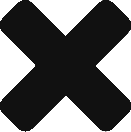This post, which was posted on Reddit by user u/According_Bee2757 and shows you how to transfer to computershare if you are in Europe. It is reproduced here in its entirety. Apes Army take no credit whatsoever for this information, do not endorse any of the information contained within, nor is this financial advice. Always do your own research. As always, we only reproduce posts here for 2 reasons: (1) so they can easily be found by apes using search engines, as we do our SEO and (2) to ensure that if the big tech giants decide to pull it down from Reddit that we have a backup.
The original post can be found here.
If you don’t know what this is about, please have a look at this post first.
Please note. This is about how to do a European broker transfer to ComputerShare in Europe (We believe this works too if you are in the UK). If you are in the USA, the guide you need is here.
European Broker: transfer to ComputerShare in Europe: Step by step guide (with images) – DEGIRO Example
Hello apes, it is here, the moment you have been waiting for a step by step guide (with images!) to transfer your synthetic shares to Computershare in exchange for shiny registered ones. This will workaround will work with all brokers that allow portfolio transfers as far as I know (even if they do not allow DRS)
Step 1: Open an Interactive Brokers account (use VPN if having trouble):

Step 2: Fund account and get verified:

Step 3: Convert base currency to USD (Portfolio expand more details):

Step 4: Buy GME:

Step 5: Wait for T+2 for shares to settle then follow this guide and you should end up with this:

Step 6: You will then receive this:

Congratulations, you now have a share on the way to Computershare and an account is being created! The next step is to transfer your portfolio from your current broker to IBKR. Complete the steps in this order so that by the time the Computershare account is created and ready to go your portfolio is in IBKR to be transferred to Computershare.
Step 7: Contact DEGRIO, request, complete and return the Outgoing Transfer of Portfolio Form:

Page 1

Page 2
Step 8: On Interactive Brokers navigate to Transfer & Pay > Transfer Positions > Basic FOP Transfer:

Step 9: Fill out the form as follows (email address and phone number may vary):

Step 10: Add GME as an asset and specify the quantity of shares and sign the transfer verification form:

Step 11: Congratulations, your shares are now on the way to IBKR!

Once the shares have arrived at IBKR from your brokerage repeat Steps 5 & 6 to transfer to Computershare in Europe
See you all at Computershare. Buy, hold & transfer.